Editor's review
Speed up your personal computing experience by reducing time consuming, repetitive task through the use of abbreviations. For example, quickly answer emails, or launch your favorite applications or websites by typing a word in any application.
Features: Direct Access is a powerful word and text expander application for Windows. You are able to use text abbreviations for a full text phrase. The utility will automatically replace the abbreviation with the full text. You would be able to speed up your personal computing experience by reducing time consuming, repetitive tasks. You can use the abbreviation shortcuts to open applications and websites. You can even set up custom menus, for example grouping standard tech support answers and signatures. Whatever application you are using, if you type an abbreviation, Direct Access suggests a command via a tooltip. Pressing the Shift key confirms replacement. This would be very useful for tech support and customer support where a lot of communication are of standard form and can be typed in by a few abbreviations. On top of that, Direct Access can also quickly open your favorite applications and folders, create precompiled emails, fire up the browser with your favorite websites and carry out web searches.
Macro feature lets you customize the way commands get executed. You are able to enter current date, special symbols, insert clipboard contents and specify a cursor position when the command finishes execution. It is also possible to send special key combinations to an application or to fill a form via keyboard shortcuts. Have your favorite applications always easily accessible. Open Word, your documents folder, the calculator or any program typing just a few keystrokes. Instantly open your favorite websites and search YouTube, Google, Ebay, Amazon and many other site without leaving your current application.
Overall: Useful help in getting things done faster.


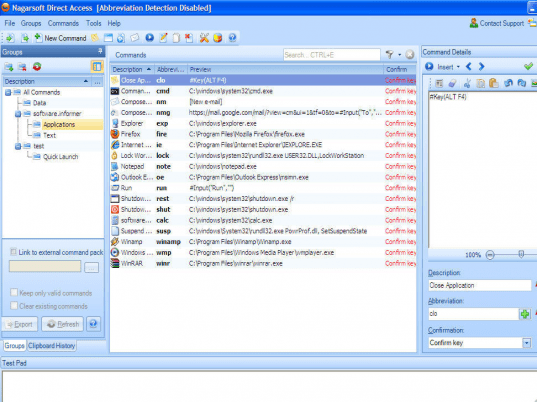
User comments